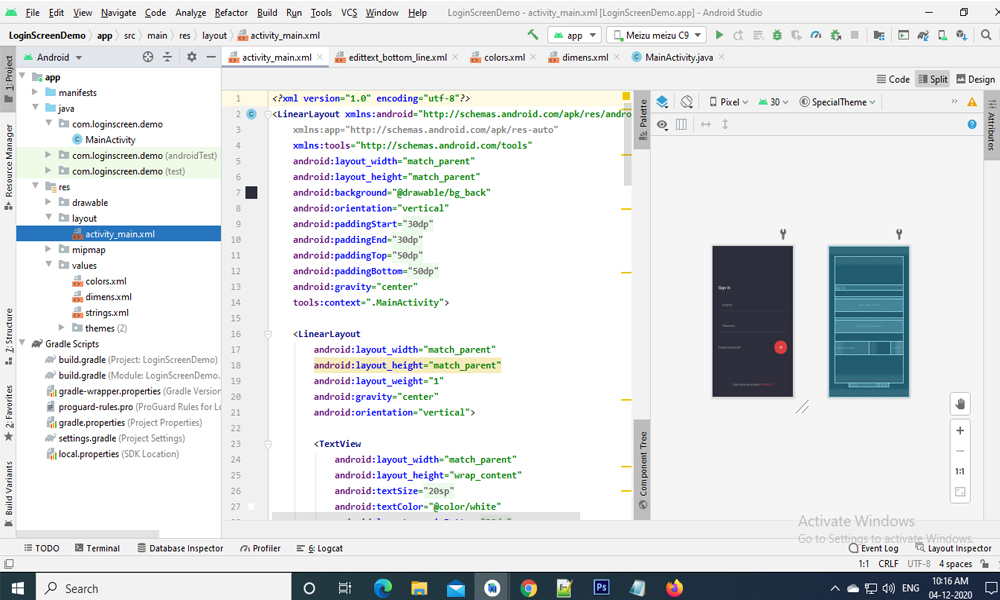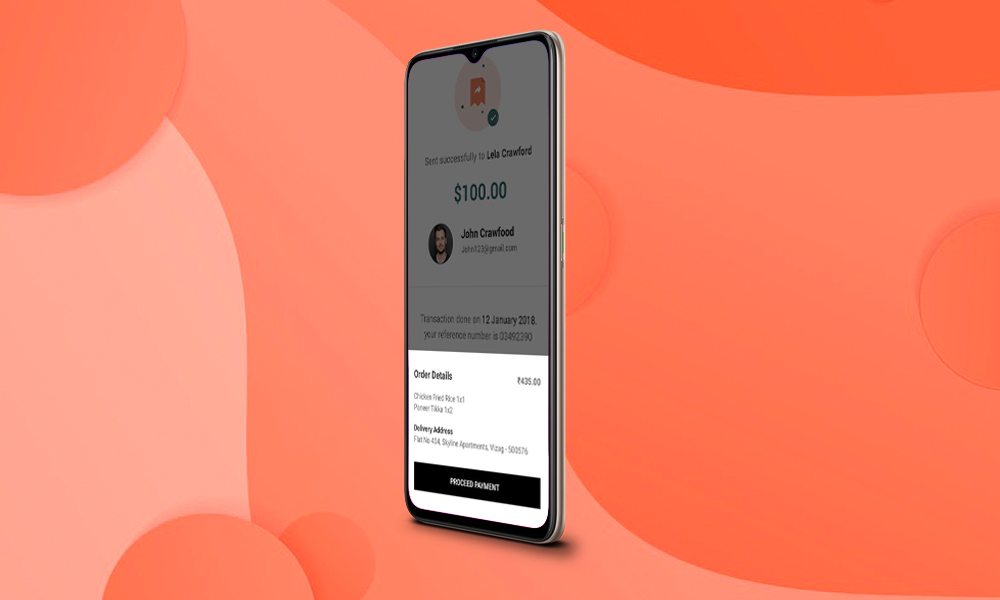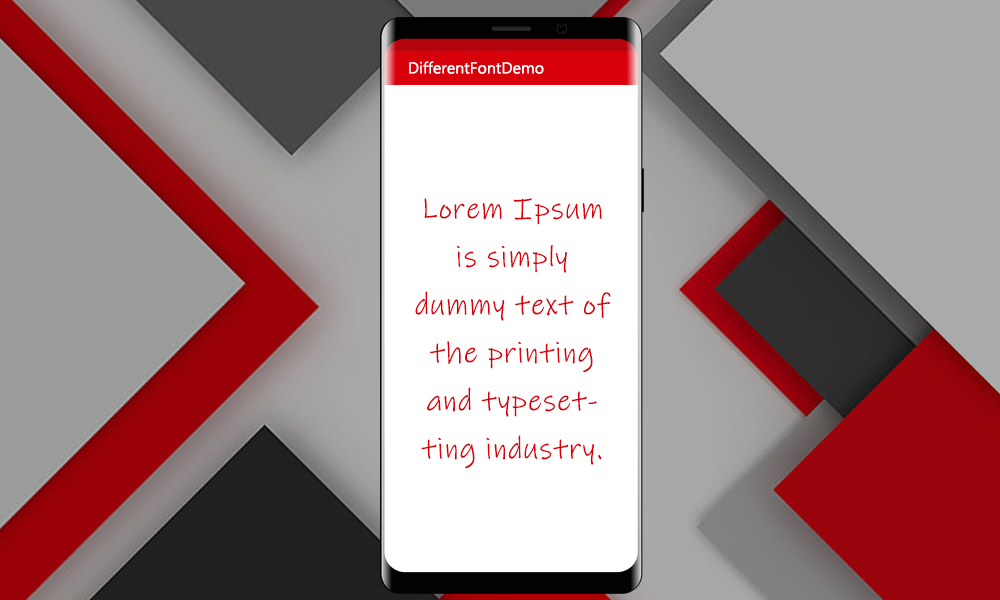Following is the sample way to define control in XML layout file in android application.
<?xml version="1.0" encoding="utf-8"?>
<LinearLayout xmlns:android="http://schemas.android.com/apk/res/android"
xmlns:app="http://schemas.android.com/apk/res-auto"
xmlns:tools="http://schemas.android.com/tools"
android:layout_width="match_parent"
android:layout_height="match_parent"
android:background="@drawable/bg_back"
android:orientation="vertical"
android:paddingStart="@dimen/normal_30"
android:paddingEnd="@dimen/normal_30"
android:paddingTop="@dimen/normal_50"
android:paddingBottom="@dimen/normal_50"
android:gravity="center"
tools:context=".MainActivity">
<LinearLayout
android:layout_width="match_parent"
android:layout_height="match_parent"
android:layout_weight="1"
android:gravity="center"
android:orientation="vertical">
<TextView
android:layout_width="match_parent"
android:layout_height="wrap_content"
android:textSize="@dimen/normal_big_a_font"
android:textColor="@color/white"
android:layout_marginBottom="@dimen/normal_30"
android:text="@string/signin"/>
<com.google.android.material.textfield.TextInputLayout
android:layout_width="match_parent"
android:layout_height="wrap_content"
android:layout_marginBottom="@dimen/normal_30"
android:hint="Email Id"
android:textColorHint="@color/disable">
<com.google.android.material.textfield.TextInputEditText
android:id="@+id/user_login_email"
android:layout_width="match_parent"
android:layout_height="wrap_content"
android:inputType="textEmailAddress"
android:textSize="@dimen/normal_font"
android:textColor="@color/white"
android:padding="@dimen/normal_20"
android:background="@drawable/edittext_bottom_line"
/>
</com.google.android.material.textfield.TextInputLayout>
<com.google.android.material.textfield.TextInputLayout
android:layout_width="match_parent"
android:layout_height="wrap_content"
android:layout_marginBottom="12dp"
android:hint="Password"
android:textColorHint="@color/disable">
<com.google.android.material.textfield.TextInputEditText
android:id="@+id/user_login_passcode"
android:layout_width="match_parent"
android:layout_height="wrap_content"
android:inputType="textPassword"
android:textColor="@color/white"
android:padding="@dimen/normal_20"
android:textSize="@dimen/normal_font"
android:background="@drawable/edittext_bottom_line"
/>
</com.google.android.material.textfield.TextInputLayout>
<LinearLayout
android:layout_width="match_parent"
android:layout_height="wrap_content"
android:layout_marginTop="@dimen/normal_30"
android:orientation="horizontal"
android:layout_gravity="center_vertical"
android:weightSum="2">
<TextView
android:layout_weight="1"
android:layout_width="0dp"
android:layout_height="match_parent"
android:textSize="@dimen/normal_font"
android:textColor="@color/disable"
android:gravity="center_vertical"
android:text="@string/forgetpass"/>
<LinearLayout
android:layout_width="0dp"
android:layout_height="wrap_content"
android:layout_weight="1"
android:layout_gravity="end"
android:gravity="end">
<ImageButton
android:layout_width="wrap_content"
android:layout_height="wrap_content"
android:background="@drawable/round_button"
android:src="@drawable/ic_baseline_arrow_forward_24"
android:tint="@color/white"
android:padding="@dimen/normal_20"/>
</LinearLayout>
</LinearLayout>
</LinearLayout>